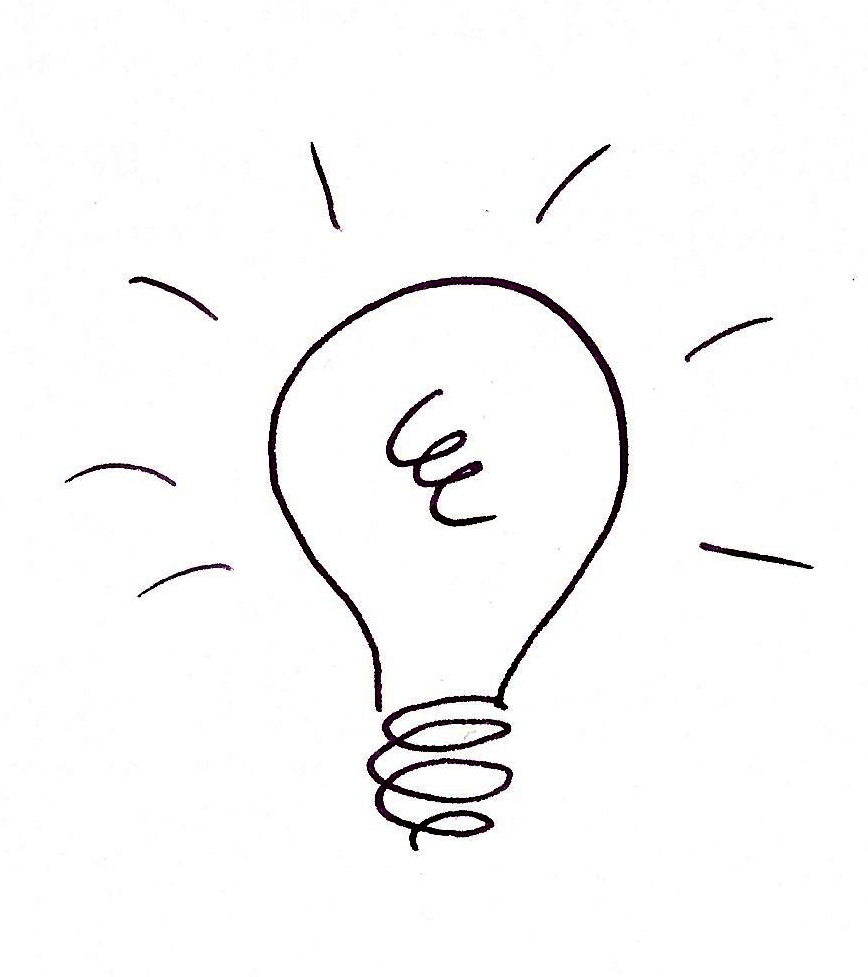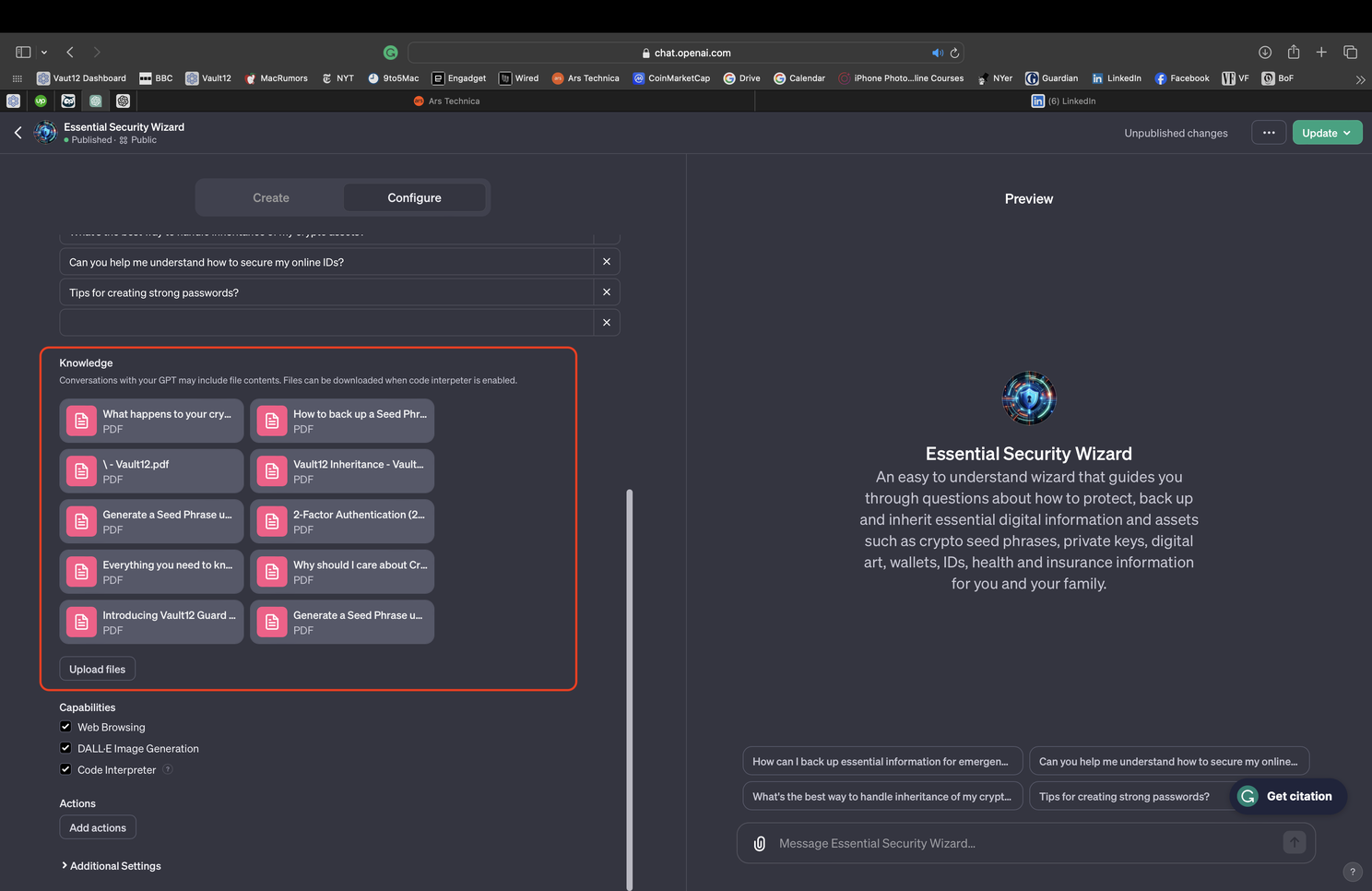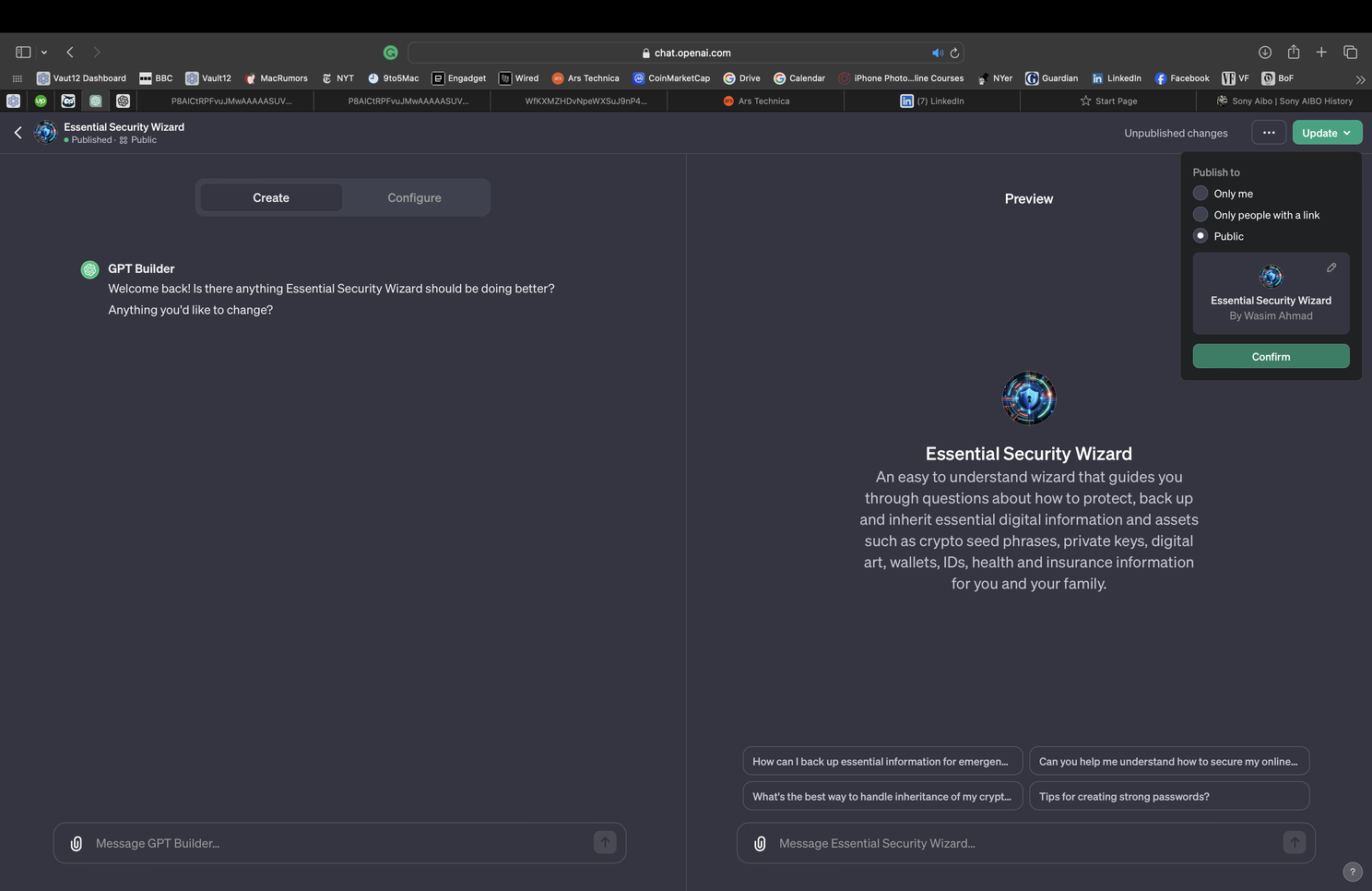Last Monday marked a significant milestone in AI development. Sam Altman, OpenAI's founder, unveiled groundbreaking advancements at the inaugural DevDay, empowering developers to create and integrate custom GPT models into ChatGPT and various applications via Assistants.
From a young age, I've been fascinated by AI. My journey began at 11 when, as a student in England, I participated in a trial introducing Prolog, a new AI programming language. This opportunity arose thanks to a classmate's parent who was a professor at Imperial College London.
My career path led me to a software development startup, Synon, specializing in natural language processing to generate code. This innovation transformed business rules into efficient code, reducing errors and highlighting inconsistencies. Though these language models were advanced, they remained niche, known more for their Semantic Networks than AI.
The original AI lifeform: Sony AIBO
A memorable moment in my AI journey was adopting an AIBO, Sony's robotic dog. Equipped with advanced AI, AIBO learned to walk and interact in response to its environment, a truly magical experience. Sadly, with Sony ceasing battery production, AIBO now rests in my living room, a testament to enduring technological marvels.
For a time, AI seemed to retreat into the background, quietly integrating into internet services and devices. I collaborated with an inventor who developed an "Emotion" chip for industrial robots, enabling them to work better in working environments with humans at manufacturing facilities.
The resurgence of AI in everyday life came with OpenAI's innovations like DALL-E and ChatGPT. Suddenly, AI's magic was accessible to everyone.
Now, I'm thrilled to share my experience building a custom GPT with OpenAI. It's so user-friendly that anyone can create their own; no coding expertise needed.
Here's a glimpse into my first GPT project, where I have created a GPT to advise people on how to backup and protect important digital assets, information and records: Essential Info Security Wizard.
Step 0 - Subscribe to ChatGPT Plus
A Plus level subscription is necessary. Currently, only subscribers can try GPTs, but soon, a Builder App Store will make them accessible to all.
Step 1 - Launch GPT Builder
With your subscription, open ChatGPT and select "Create GPT"
Access the GPT Builder
Step 2 - Define Your GPT
The interface displays two panes. On the right, preview your GPT; on the left, build it. Discuss your goals, audience, and tone with ChatGPT. You'll also choose a name and logo.
Describe what your GPT does
Step 3 - Configuration
In the Configure tab, personalize your GPT. Add or change branding information - logo, title, description.
Add branding information
Add Knowledge
Import up to 10 PDFs for tailored responses. I integrated resources from securemycrypto.org, which has expert industry content that my team at Vault12has crafted.
Experiment by prompting your GPT
Add knowledge
Note there are limitations in effect currently that will be lifted soon as the platform scales, for instance, no more than 10 PDFs are allowed. This means you really need to think about distilling information down.
Step 4 - Testing
Experiment with prompts in the right pane to evaluate the GPT's responses.
Experiment by prompting your GPT
Step 5 - Publish
Share your GPT for feedback. Options include private, link-based, or public access for all subscribers.
Publish your GPT
Step 6 - Upcoming: Builder GPT Store
Soon, we'll see a dedicated store for sharing GPTs.
Creating this GPT has been enchanting. Try it out - more info on protecting assets at Vault12.com
Next, I plan to integrate an Assistant into my app. While I'm new to Python, I"m glad I have the AI tools at my disposal to make learning and development easy.
Indeed, this is a kind of magic.